티스토리 뷰
1. interface와 type 유사성
2. interface와 type 차이점

TypeScript에서 타입을 정의하는 방식은 2가지가 있다. 바로 interface와 type이다.
이 글에서는 두 방식의 유사성과 차이점에 대해 알아보고자 한다.
1. interface와 type 유사성
1.1. interface와 type 선언 방식
/* interface */
interface Person {
name: string
age: number
}
const jiyoung: Person = {
name: "jenny",
age: 25,
}
/* type */
type Person = {
name: string,
age: number
}
const jiyoung: Person = {
name: "jenny",
age: 25,
}interface와 type의 선언 방식은 유사하다.
1.2. 확장(상속) 방법
interface Person {
name: string
age: number
}
interface Student extends Person {
University: string
}
type Person = {
name: string
age: number
}
type Student = Person & {
University: string
}interface는 extends 키워드를 통해 확장이 되고, type alias의 경우 & (intersection type)를 이용한다.
2. interface와 type 차이점
2.1. 선언적 확장 (Declaration Merging) / 자동 확장
interface Animal {
weight: number
}
interface Animal {
height: number
}
const tiger: Animal = {
weight: 100,
height: 200,
}
type _Animal = {
weight: number
}
type _Animal = {
height: string
}interface는 새로운 속성을 추가하기 위해서 다시 같은 이름으로 선언하여 확장이 가능하지만, type은 불가능하다.
위의 코드의 경우 interface로 선언한 Animal은 weight과 height 속성을 갖게 되지만, type으로 선언한 _Animal의 경우 height을 선언하는 과정에서 중복으로 선언했다는 에러가 발생한다.
2.2. interface는 객체만 가능
interface AnimalInterface {
name: string
}
type AnimalType = {
name: string
}
type AnimalOnlyString = string
type AnimalTypeNumber = number
interface X extends string {} // 불가능type은 여러 타입으로 선언이 가능하지만, interface는 객체에만 사용이 한정된다.
2.3. computed value 사용
type names = 'firstName' | 'lastName'
type NameTypes = {
[key in names]: string
}
const jy: NameTypes = { firstName: 'hi', lastName: 'jy' }
interface NameInterface {
[key in names]: string // error
}type은 computed value의 사용이 가능하지만, interface는 불가능하다.
Q. type과 interface 중에서 어떤 것을 쓰는 것이 좋은가?
TypeScript 공식 문서에서는 interface의 사용을 추천하고 있다. 하지만 interface는 객체 타입을 생성하므로 유니온(|) 타입이나 튜플, 단순한 리터럴 타입 선언의 경우 type을 사용하면 된다.
// 문자열 리터럴로 타입 지정
type Str = 'Lee';
// 유니온 타입으로 타입 지정
type Union = string | null;
// 문자열 유니온 타입으로 타입 지정
type Name = 'Lee' | 'Kim';
// 숫자 리터럴 유니온 타입으로 타입 지정
type Num = 1 | 2 | 3 | 4 | 5;
// 객체 리터럴 유니온 타입으로 타입 지정
type Obj = {a: 1} | {b: 2};
// 함수 유니온 타입으로 타입 지정
type Func = (() => string) | (() => void);
// 인터페이스 유니온 타입으로 타입 지정
type Shape = Square | Rectangle | Circle;
// 튜플로 타입 지정
type Tuple = [string, boolean];
const t: Tuple = ['', '']; // Errortype을 사용하는 경우 위의 예시를 참고하면 된다.
'TypeScript' 카테고리의 다른 글
| [TypeScript] P2P(peer-to-peer) 구현 (0) | 2022.06.17 |
|---|---|
| [TypeScript] Block Chain 구조 (0) | 2022.06.16 |
| TypeScript 개발 환경 설정 (ESLint, Prettier) (0) | 2022.06.10 |
- Total
- Today
- Yesterday
- Navigator 객체
- long
- c언어
- Screen 객체
- window 객체
- keyword
- 키워드
- int
- short
- 자료형
- DOM
- Document Object Model
- Browser Object Model
- 리액트 #React #props #state #javascript
- 컴파일
- 변수
- bom
- gcc
- stdio.h
- History 객체
- Char
- location 객체
| 일 | 월 | 화 | 수 | 목 | 금 | 토 |
|---|---|---|---|---|---|---|
| 1 | 2 | 3 | 4 | 5 | 6 | 7 |
| 8 | 9 | 10 | 11 | 12 | 13 | 14 |
| 15 | 16 | 17 | 18 | 19 | 20 | 21 |
| 22 | 23 | 24 | 25 | 26 | 27 | 28 |
| 29 | 30 |